RefactorWiki - 0.2 - Screenshots
Below, find some screenshots of the RefactorWiki web-application.Database Selection
The first screen of the application allows the user to select the Wiki-engine type, jndiName (see the installation-instuctions to configure these for your server) and the prefix that was given to the database table names.
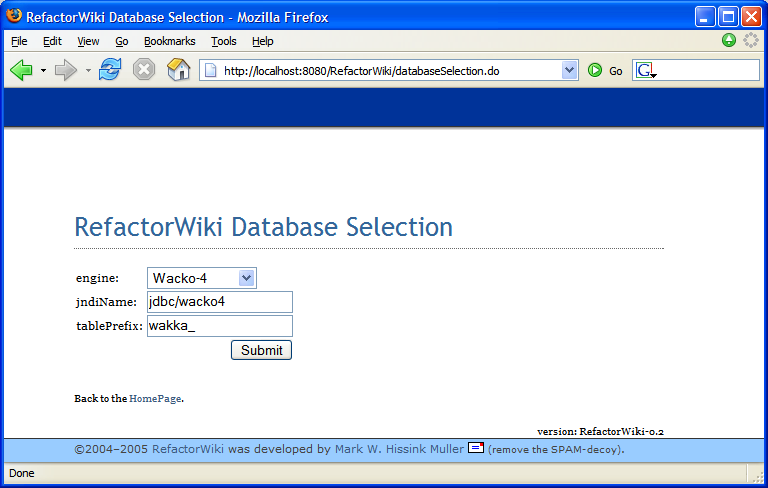
Refactor Assignment
The RefactorAssignment-screen allows the user to enter the fromPage (current page name) of the page to be refactored and the toPage (new page name). When a Wacko-4 engine is selected, an entire cluster of pages can be refactored in a single operation by selecting the refactorCluster-checkbox.
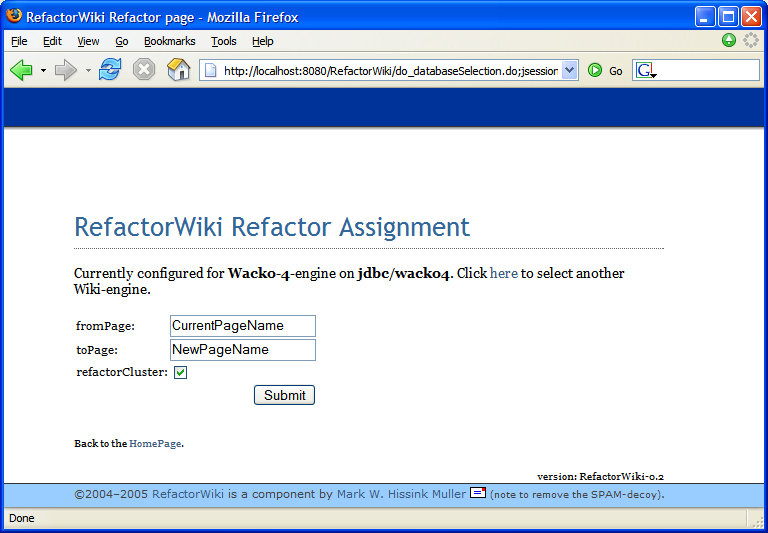
After execution of the RefactorAssignment, the application returns to the refactor-page to accept a new assignment.
| Back to the HomePage. |